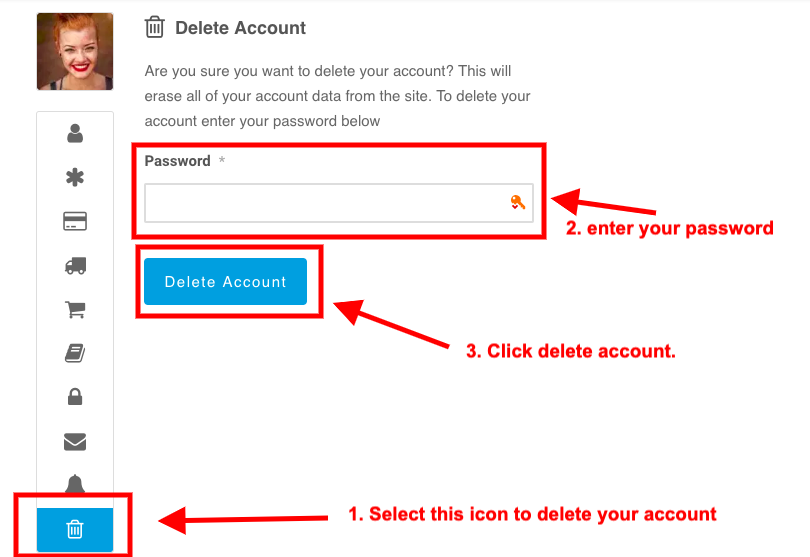Deleting your account will delete all personal information, course information, purchase information, certificates and data held on the site.
Deleting your account cannot be reversed!
- Go to the ‘My Account’ item under your membership profile menu when logged in.
- Select the last icon (garbage bin) on the left side
- Enter your password
- Click ‘delete account’
- Your account will now be deleted